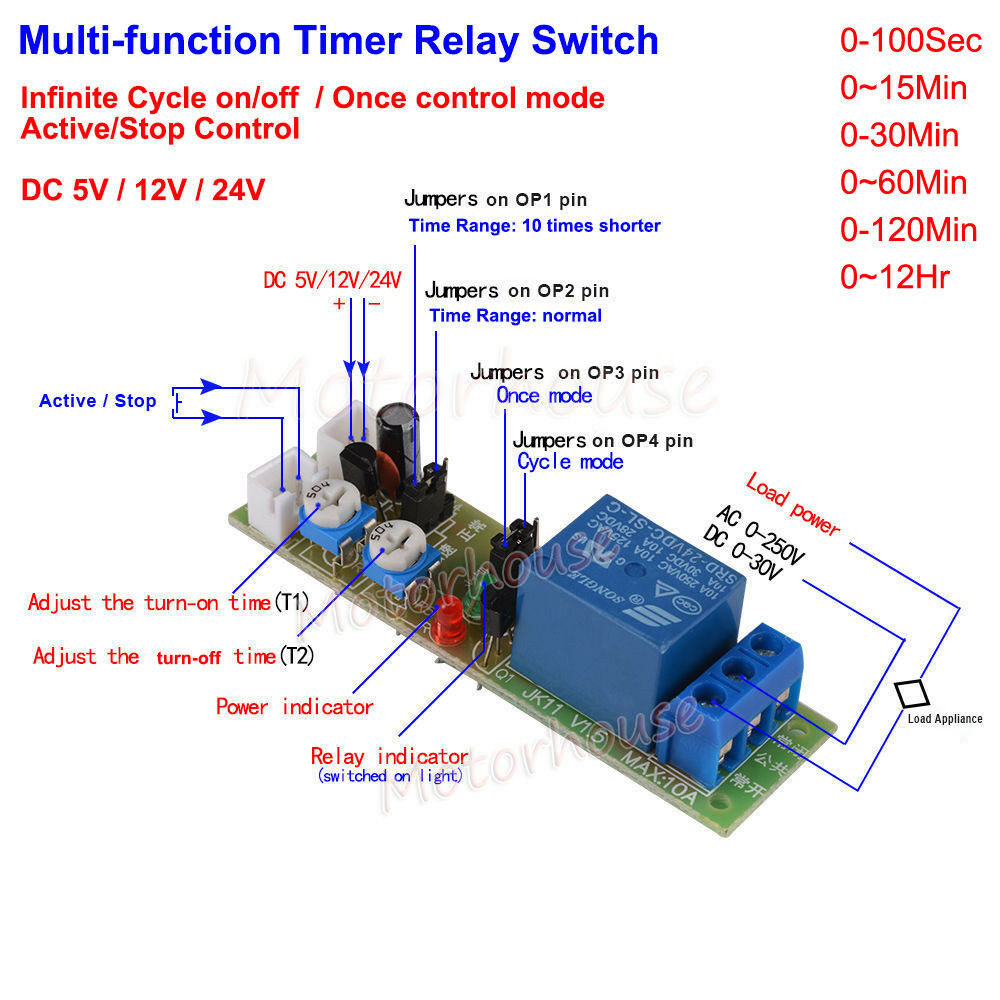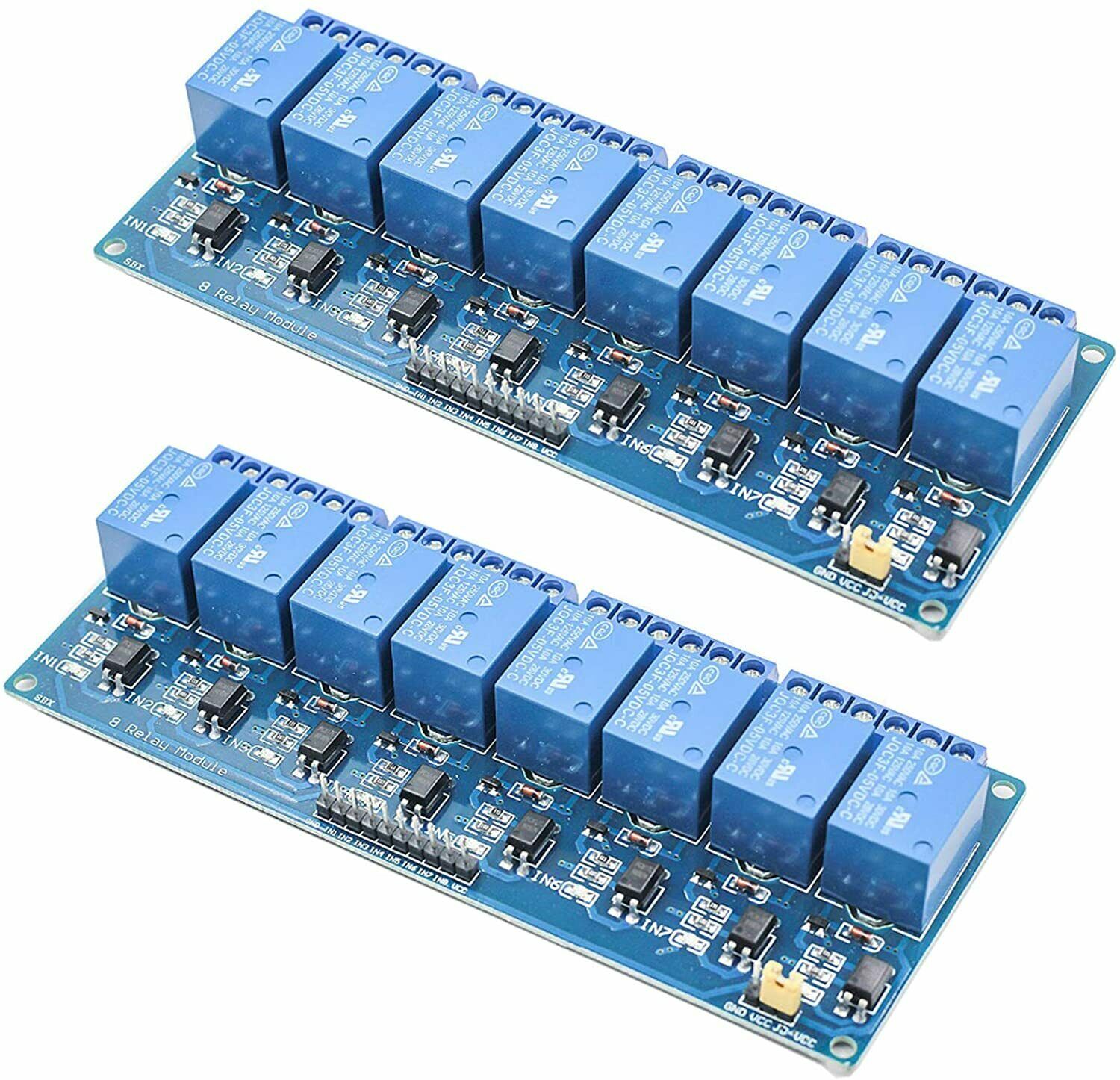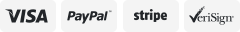-40%
smartDEN IP-Maxi Ethernet Relay controller module - WEB server IP, SNMP, HTTP
$ 86.06
- Description
- Size Guide
Description
Untitled DocumentsmartDEN IP-Maxi Ethernet Relay controller module - WEB server IP, SNMP, HTTP
smartDEN IP-Maxi
is an Ethernet module (IP controller) that can be used in a wide range of remote sensors monitoring, home automation control, environmental monitoring and data-acquisition applications. Thank to its multi-channel design (8 digital inputs, 4 analog inputs, 4 temperature inputs, 8 SPDT relays and 2 analog outputs) this device can perform simultaneously a variety of measurement and control functions. The Web interface allows users to configure the smartDEN IP-Maxi, as well as to monitor/control input/output channels. smartDEN IP-Maxi provides both SNMP and XML/JSON interface for integration with third-party developed applications.
Now with free Android and iOS mobile App!
Features
Communication:
Fully compatible with 10/100/1000 Base-T networks, Auto-MDIX;
Protocols: TCP/IP, HTTP, DHCP, DNS, SNTP, SNMP, ICMP (ping);
Inputs:
8 digital inputs with On/Off LED (input voltage range: 0-12V DC / 0-24V DC);
8 counters (32 bit) attached to digital inputs;
4 analog inputs (input voltage range: 0-10V DC);
4 temperature inputs for sensors NTC thermistors type
B57500M
;
Linearization (scaling) for the analog inputs;
Programmable temperature units: Celsius/Fahrenheit;
Configurable filters for the digital/analog inputs;
Outputs:
8
SPDT relays
(with NO and NC contacts), the type depends on the stocks quantity in our store:
2 analog outputs: 0-10V DC (10 bit resolution);
Single pulse feature for the relay outputs;
Web Interface:
Integrated web server with secure login authorization;
Configuration of system parameters;
Outputs control, access current measurements;
Access protection (by IP and MAC address);
TCP/IP Services:
HTTP server:
Read (GET) current input/output values in XML/JSON format;
Set outputs along with GET request parameters;
Encrypted login can be used to access XML/JSON values;
SNMP:
SNMPv2c operations: get, get-next, get-bulk, set;
SNMPv2 trap notifications (triggered by threshold events or periodically);
Standalone Mode:
Single digital input can be configured to control several relays;
Single or differential analog input can be configured to control several relays;
Week schedule table for switching relays ON/OFF at specific time without computer (up to 30 events);
Real time clock (can sync up with network time servers);
Power Supply:
Supply voltage: 12V DC;
Additional source voltage 12V DC provided to power input sensors;
Power supply protection against reverse polarity;
Physical and Environment:
Working temperature range: 0 to 70°C;
DIN rail standard housing.
Software:
Supported by
DRM Software
,
DAE-iModules App for iOS
and
DAE-aModules App for Android
Software examples for PHP, JAVA, VB.NET, C#.NET, NI LabView and many others -
here;
Third parity software (
openHAB
,
Domoticz
and others) - more info
here;
Documentation:
Documentation -
here
The auction includes
1 x smartDEN IP-Maxi module (12VDC power supply)
1 x temperature NTC sensor
B57500M
Please note the product does not come with power supply adapter that you may need. We offer suitable 12V or 24V adapters in our store.
Sensors
smartDEN IP-Maxi
is shipped with one NTC thermistor (temperature) sensor B57500M Epoxy Resin (up to 4 such sensors are supported by singe module). However additional sensors can be ordered from our store. More info here:
NTC Sensor Epoxy Resin
NTC Sensor Ring Lug
NTC Sensor Copper Cylindrical Probe
The module has 4 analog inputs 0-10V which can be used also with every analog output sensor within this voltage range. Supported sensors for this module are:
LM35DZ (temperature)
,
LM335Z (temperature)
,
HIH-4000 (humidity)
,
TSL250R (light)
,
GP2Y0A21YK (proximity)
,
Voltage Transducer 0-300V AC In, 0-10V DC Out
,
Current Transducer 0-50A AC In, 0-10V DC Out
Application Examples
smartDEN IP-Maxi overview
Mobile Apps
DAE-iModules iOS mobile App
- 100% FREE
DAE-aModules Android mobile App
- 100% FREE
Some useful information:
Select device
smartDEN IP-Maxi
. Enter the IP address (URL), UDP Port and SNMP Community for the device
DRM Software
Denkovi Relay Manager (DRM) is multiplatform software for easy controlling all kinds of Denkovi relay boards (USB,SNMP,TCP/IP)
CAUTION! Using of Denkovi Relay Manager (DRM) Software with devices which are not manufactured by Denkovi Assembly Electronics LTD is not allowed!
The item is supported by DRM Software however ONLY THE RELAYS CAN BE ACCESSED. DRM Software will hep you to save money for expensive software and time in programming. It allows you to switch ON/OFF your devices at particular date and time, turn ON/OFF the relays with pulses or control them via specific sequence. If you have ordered at least one of our relay boards from this
list
you may turn your PC in powerful automation tool.
Multiplatform software: supported by Windows/Linux (ver. 2.0)
Control up to 32 relay boards
User-friendly intuitive interface
Save/Load file
Control mode: single and multiple setting of the relays
Single pulse with adjustable delay from the control mode (ver. 2.0)
Timer mode: create timer playlist for the relays
Weekly mode: each relay may be turned ON/OFF on each day of the week
Calendar mode: each relay may be turned ON/OFF on particular date at particular time
Pulse mode: each relay may work in pulse mode by setting duration for ON and duration for OFF. Adjustable number of pulses (ver. 2.0)
Each relay from each relay board can work independently in some of the five modes
Each relay board and each relay can be named by the user
Indicator panel
Auto load function - the last working file is loaded when DRM is started
Auto connect function - when the relay board is disconnected DRM will keep trying to find and when this is done, the relay board will be connected again
Auto start function - DRM software starts when the OS starts (currently this is not available for Windows 8 and Linux)
Auto set function - DRM will set the relays automatically when the relay board is connected
Possibility of DRM to starts when PC boots and continues to work from the last saved point
For more information about DRM Software, screen-shots, detailed description and download -
here
Access via Web Browser
smartDEN IP-Maxi has internal web server for access and configuration of almost all parameters. It can be accessed via any browser supporting javascript. It is tested with Internet Explorer, Firefox, Chrome, Safari. It is tested with the browsers of the Android and iPhone mobile devices and works well.
Control smartDEN IP-Maxi via JSON/XML/HTTP GET requests
Access smartDEN IP-Maxi via NI LabView
We have created labview demo application for smartDEN IP-Maxi and its project source code can be downloaded from this link -
denkovi.com/SoftwareExamples/smartDEN-IP-MAXI/SD_MAXI_Labview.rar
Command Line
Net-snmp
is free command line utility for windows which allows you to execute snmp commands from command line, BAT files, BASH scripts or any other sofwtare that can execute external .exe file or commands from command line. The instructions file how to install net-snmp and example commands can be downloaded from
here
.
Useful Links
General links
smartDEN IP-Maxi documentation -
here
SNMP definitions file (MIB file) -
here
How to connect sensors to smartDEN IP-Maxi -
here
Software by Denkovi
DAE-iModules
- Mobile app for iOS mobile devices, support link
here
DAE-aModules
- Mobile app for Android mobile devices, support link
here
DRM Software - software for controlling relays -
here
Denkovi Finder - utility for discovery DAEnetIP4 and smartDEN devices in local network -
here
Third parity software
Net-snmp command line tool for windows and C++ library -
here
iReasoning MIB browser (very useful tool) -
here
openHAB
- This device is supported by the powerful home automation system
openHAB
. Please take a look at our
application
note for more information. You can also download the configuration files for openHAB (ver 2.2.0) for communication via
SNMP
and
HTTP GET
requests.
Domoticz
- This device is supported by the powerful home automation system Domoticz. Please take a look at our application note for more information -
https://denkovi.com/domoticz-with-denkovi-modules
Software Examples
Java
- Example how to set/get the smartDEN IP-MAXI I/O status using SNMP or HTTP GET requests in Java.
LabVIEW 2011
- Example how to set/get the smartDEN IP-MAXI I/O status using SNMP requests in labview.
VB.NET
- Example how to set/get the smartDEN IP-MAXI I/O status using SNMP or HTTP GET requests in VB.NET
C#.NET
- Example how to set/get the DAEsmartDEN IP-MAXI netIP4 I/O status using SNMP or HTTP GET requests in C#.NET
PHP Demo
- Example how to set/get the smartDEN IP-MAXI I/O status using SNMP or HTTP GET requests in PHP
Delphi Lazarus
- Example how to set/get the smartDEN IP-MAXI I/O status using SNMP or HTTP GET requests in Delhpi (Lazarus)
Visual Basic 6
- Example how to set/get the smartDEN IP-MAXI I/O status using SNMP or HTTP GET requests in VB6
Node.js
- Example how to set/get the smartDEN IP-MAXI I/O status using SNMP or HTTP GET requests in node.js
Python - Example how to set/get the device I/O status using
SNMP
or
HTTP GET
requests
More software examples:
here
Images
Please read before buy!